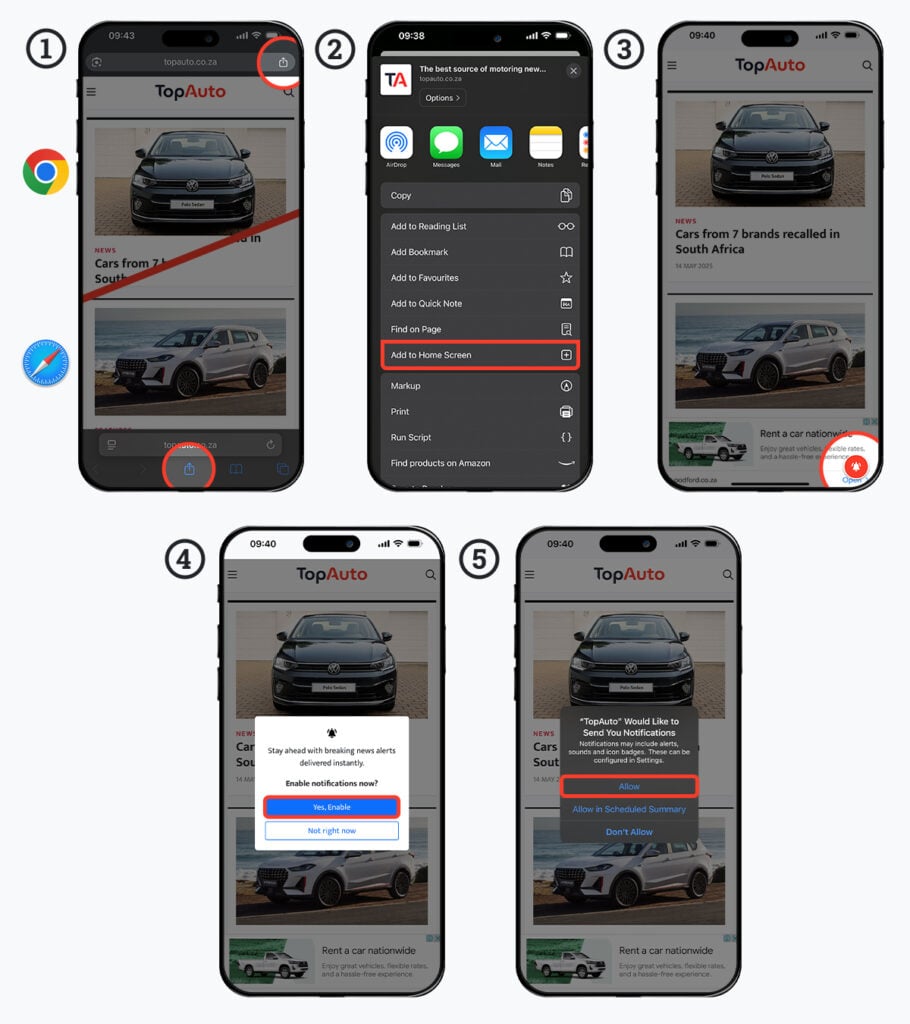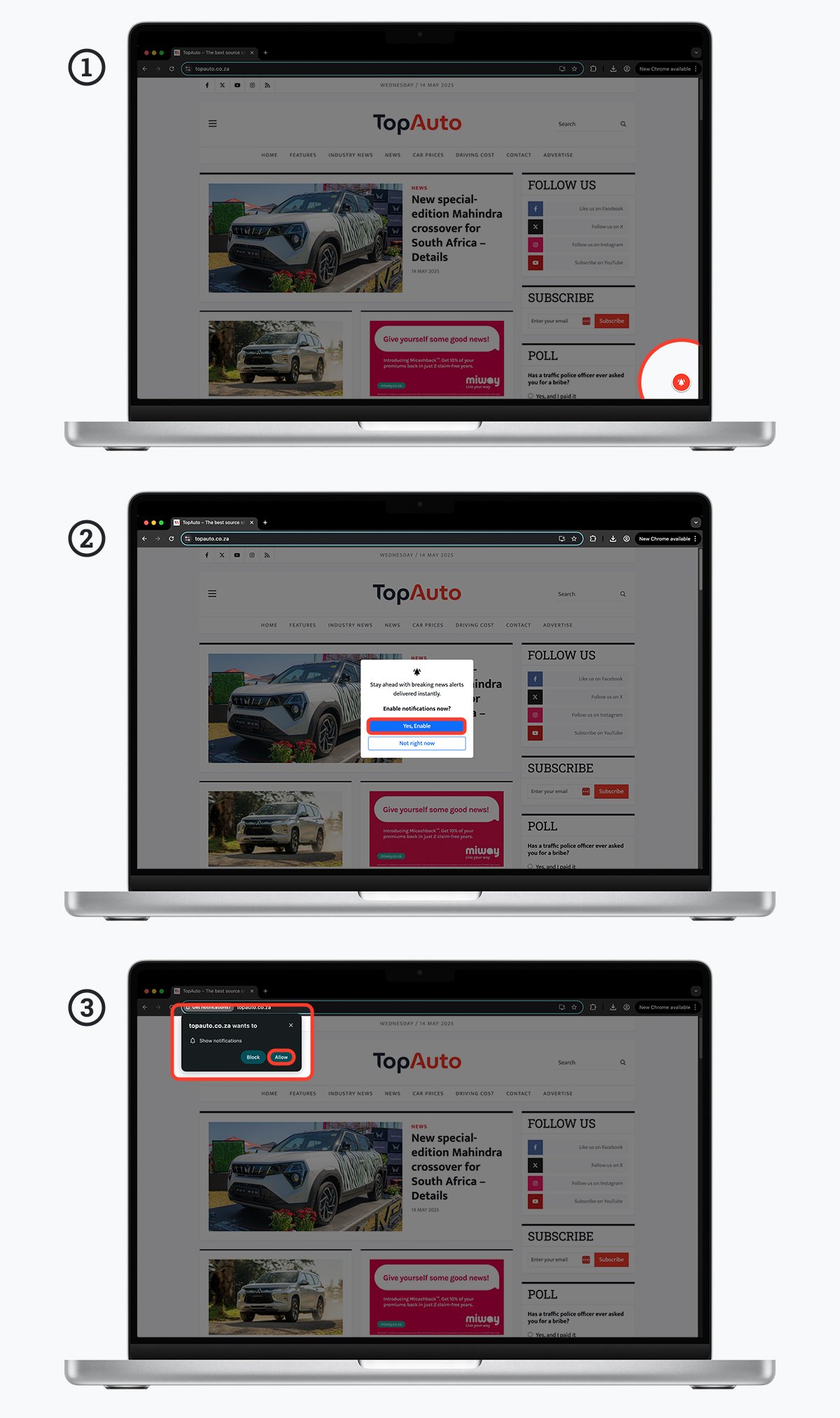Activate TopAuto push notifications and never miss a motoring update
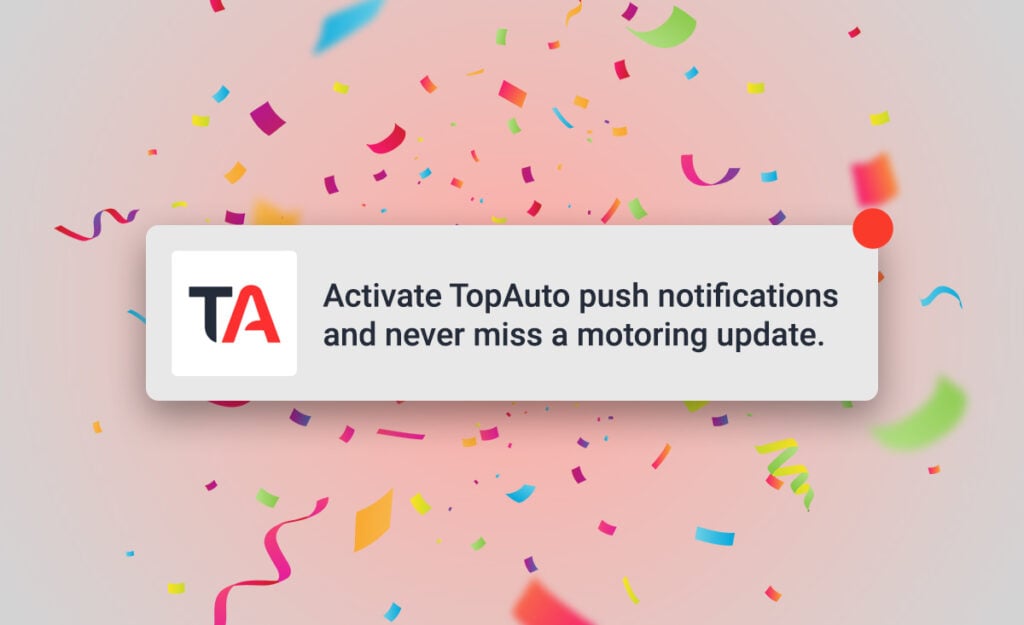
TopAuto, South Africa’s leading motoring news platform, now offers push notifications across all major devices – including Windows, macOS, Android, and iOS.
This exciting new feature ensures you’re always the first to know when the latest automotive news, reviews, and insights go live.
Whether it’s breaking industry updates, exclusive car reviews, or expert buying guides, TopAuto’s push notifications deliver the headlines straight to your device – no need to open your browser or check your email.
With just a glance, you can stay up to speed with the motoring world wherever you are.
These notifications are completely opt-in and easy to manage – and once enabled, a simple tap on the alert will take you directly to the full article on the TopAuto website.
Ready to start receiving instant updates from TopAuto?
Below, we guide you through the quick and easy steps to enable push notifications on your preferred platform.
Windows and Mac
- On TopAuto, look for the red notification bell button on the bottom right of the screen and click it.
- Select ‘Yes, Enable’.
- Your browser will ask if you want to allow notifications for https://topauto.co.za – select ‘Allow’.
Android
- On TopAuto, look for the red notification bell button on the bottom right of the screen and click it.
- Select ‘Yes, Enable’.
- Your browser will ask if you want to allow notifications for https://topauto.co.za – select ‘Allow’.
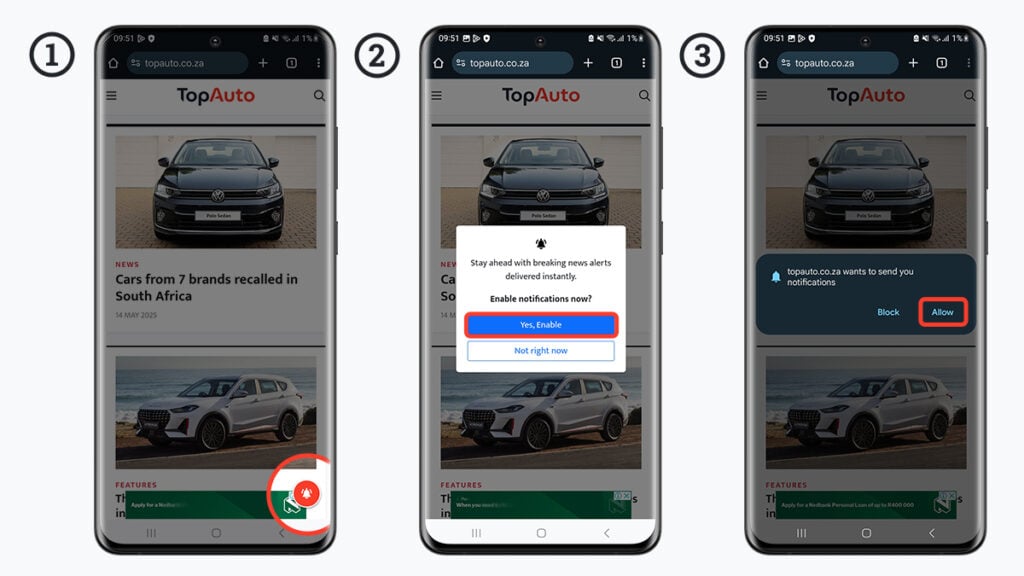
iOS
- Add TopAuto to your home screen.
- On Safari, this can be done by selecting the button in the centre below the address bar on the bottom of the screen.
- On Chrome, this button is on the top right of the screen, next to the page URL.
- Select the option ‘Add to Home Screen’.
- TopAuto will be loaded on your home screen as an application. Inside the newly loaded app, look for the red notification bell button on the bottom right of the screen and click it.
- Select ‘Yes, Enable’.
- iOS will ask if you want to allow notifications for https://topauto.co.za – select ‘Allow’.